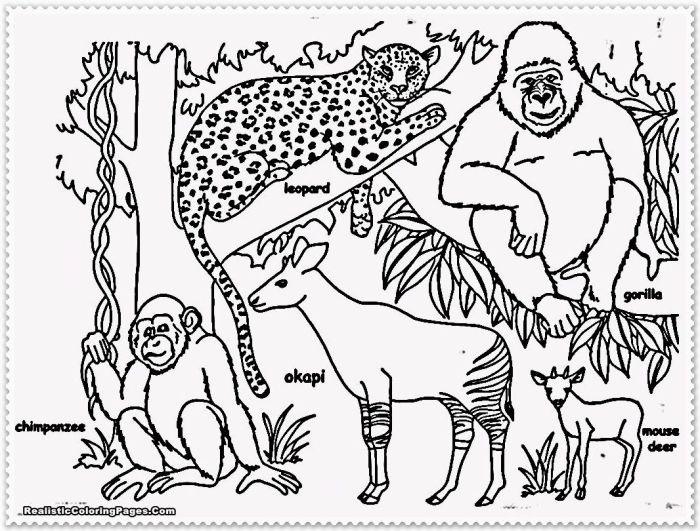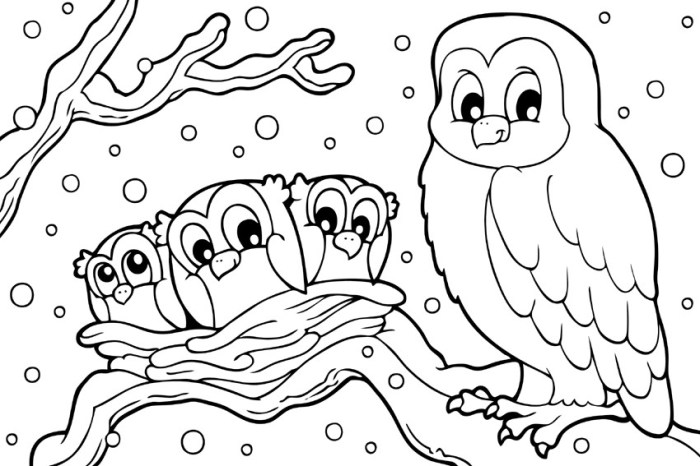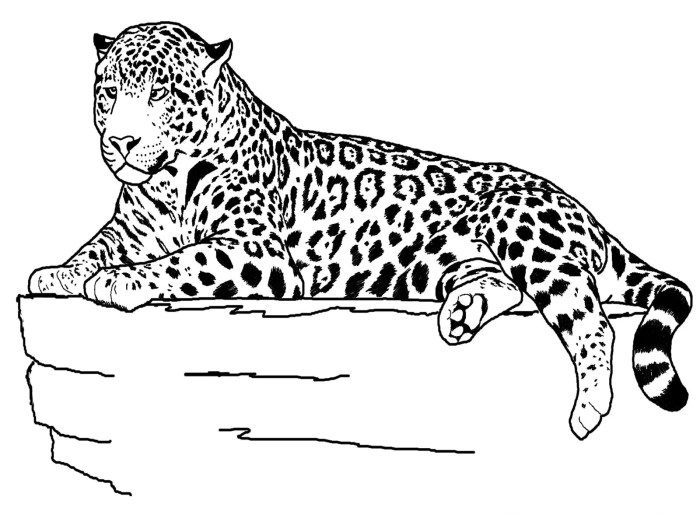Understanding Image Animation Techniques
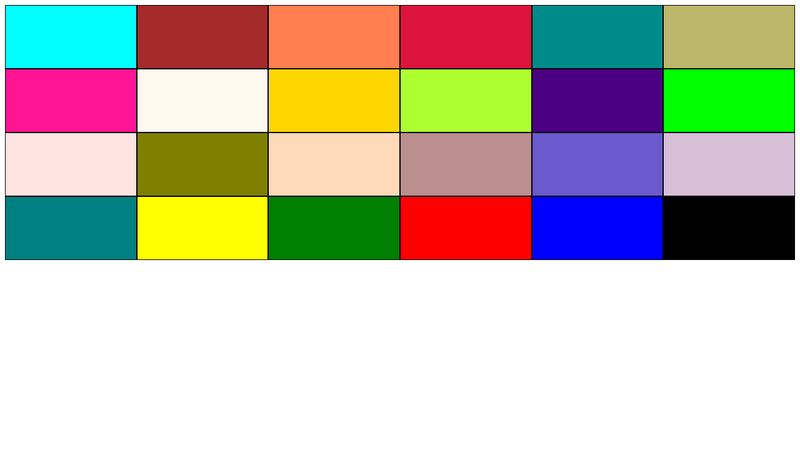
Animate the coloring of a square image – Animating a static image, specifically focusing on color changes, involves several techniques, each with its own strengths and weaknesses. The goal is to create the illusion of movement and transformation by systematically altering the image’s color values over time. This can range from subtle shifts in hue and saturation to dramatic, almost kaleidoscopic transitions.
Methods for Animating Color Changes
Several methods exist for animating color changes in a static image. These methods often involve manipulating the image’s pixel data directly or using intermediary representations to simplify the process. Direct manipulation might involve altering the RGB or HSV values of each pixel individually, while indirect methods might use layers or masks to control color changes more broadly. For example, one might create a series of slightly modified copies of the original image, each with a different color palette, then smoothly transition between them.
Alternatively, one could use a procedural approach, defining a mathematical function that describes the color changes over time.
Keyframes and Their Role in Color Animation
Keyframes are crucial to color animation. They represent specific points in time where the color of the image is explicitly defined. The animation software then interpolates (or “tweens”) the colors between these keyframes to create the illusion of smooth, continuous change. For instance, a keyframe might define the image’s color as pure red at the beginning of the animation and pure blue at the end.
The software would then automatically generate intermediate colors (e.g., shades of purple, magenta) to create a smooth transition. The number and placement of keyframes directly influence the animation’s complexity and fluidity. More keyframes allow for finer control and more intricate animations, while fewer keyframes result in simpler, possibly more abrupt changes.
Comparison of Tweening Techniques for Color Animation
Tweening refers to the process of generating intermediate frames between keyframes. Different tweening techniques produce varying results. Linear tweening creates a uniform rate of change between keyframes, resulting in a simple, possibly less visually appealing transition. Ease-in/ease-out tweening, on the other hand, starts and ends the transition more slowly, creating a more natural and visually pleasing effect.
More sophisticated techniques might use curves or algorithms to precisely control the rate of color change throughout the animation. For example, a sine wave could be used to create a cyclical color shift. The choice of tweening technique heavily depends on the desired visual style and the nature of the color transformation.
Advantages and Disadvantages of Animation Software
Various software packages are suitable for animating color changes in images. Adobe After Effects, for example, offers powerful tools for keyframe animation and sophisticated tweening, but has a steeper learning curve and is a professional-grade tool. Software like Blender, while free and open-source, provides a comparable level of control but requires a greater investment of time to master.
Simpler tools, such as some image editing software with built-in animation features, may lack the flexibility and precision of professional packages but are easier to learn and use for basic color animations. The optimal choice depends on the project’s complexity, the animator’s skill level, and the available resources.
Color Manipulation Strategies
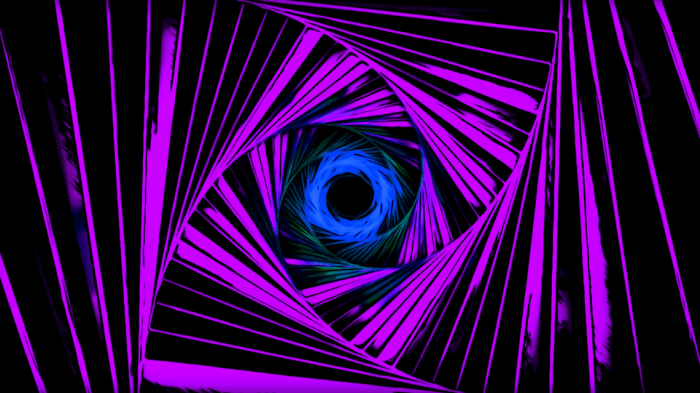
Animating color changes in an image requires a strategic approach, blending artistic vision with technical precision. We’ll explore several methods to achieve dynamic and visually engaging color transformations, focusing on gradual transitions, spectral sweeps, and pulsating effects. These techniques leverage color palettes and interpolation methods to create compelling animations.
Gradual Color Change Using a Specific Palette
This method involves a step-by-step transition from one color to another, using a predefined palette. Let’s assume our palette consists of three colors: #FF0000 (red), #FFFF00 (yellow), and #00FF00 (green). The animation would progress through these colors in sequence. Each step involves calculating intermediate colors using linear interpolation.
- Step 1: Define the Palette: Establish the starting and ending colors, and any intermediate colors needed for a smooth transition. For a more complex transition, a larger palette is preferable. The number of colors in the palette determines the smoothness and number of animation frames.
- Step 2: Calculate Intermediate Colors: Using linear interpolation, calculate the RGB values for each intermediate color. For instance, transitioning from red to yellow, the intermediate color might be #FF8000 (orange). This calculation involves proportional changes in the red and green components, keeping the blue component at zero.
- Step 3: Frame-by-Frame Application: Each frame of the animation displays the square filled with one of the interpolated colors. The sequence of colors, determined by the palette, creates the gradual color change effect. The speed of the transition depends on the number of frames and the duration of the animation.
Spectral Color Animation
This technique creates a smooth transition across the entire visible color spectrum. Imagine a rainbow effect, smoothly flowing from red to violet. This requires a larger, more finely-grained color palette.
Generating this animation involves using a color space like HSV (Hue, Saturation, Value). By incrementally changing the hue value while maintaining consistent saturation and value, a continuous color transition across the spectrum is achieved. The animation might start with pure red (0° hue), gradually increase the hue to reach violet (approximately 240°), and then loop back to red, creating a cyclical effect.
Pulsating Color Effect
A pulsating effect involves rhythmic variations in color intensity or saturation. This can be achieved by modulating the color values over time, using a sine wave function.
For example, the red component of the color might be modulated using a sine wave: red = 128 + 127. This formula creates a pulsating effect, where the red component varies between 1 and 255. Applying this modulation to all three RGB components, with potentially different frequencies and phases, can create a rich and complex pulsating effect.
- sin(time
- frequency)
Color Interpolation Methods and Visual Impact
Different interpolation methods affect the smoothness and visual quality of the color transitions.
Linear interpolation is the simplest, offering a direct transition between colors. However, it can appear somewhat abrupt. More advanced methods, such as cubic interpolation or spline interpolation, offer smoother transitions, reducing the perceived “jumpiness” between colors. These more complex methods require more computational power but result in a visually more pleasing and natural effect. The choice depends on the desired level of smoothness and the computational resources available.
Implementing the Animation: Animate The Coloring Of A Square Image
Animating the color change of a square image involves several approaches, each offering different levels of control and complexity. We’ll explore JavaScript-based methods, CSS techniques, and the advantages of using animation libraries. The choice of method depends on project requirements, desired level of customization, and familiarity with specific tools.
The core principle across all methods lies in manipulating the color values over time. This can be achieved directly through altering RGB or HSL values, or indirectly by using CSS transitions or animation properties. Smooth transitions are crucial for a visually appealing animation.
JavaScript Animation Approaches, Animate the coloring of a square image
JavaScript provides direct control over the animation process, allowing for complex and customized color changes. Below are two examples illustrating different methods.
Example 1: Using setInterval for gradual color change. This example smoothly transitions the square’s background color from red to green over 5 seconds.
|
Example 2: Using requestAnimationFrame for smoother animation. This approach offers better performance, especially for complex animations. The animation logic remains similar to Example 1 but leverages requestAnimationFrame for improved synchronization with the browser’s rendering cycle.
|
CSS Transitions and Animations
CSS offers a straightforward way to animate color changes without writing extensive JavaScript code. This approach is ideal for simpler animations where precise control over every frame isn't necessary.
transition-property: Specifies the CSS property to be animated (e.g.,background-color).transition-duration: Defines the duration of the animation in seconds or milliseconds.transition-timing-function: Controls the speed curve of the animation (e.g.,ease,linear,ease-in-out).
For example, the following CSS would animate the background color change on hover:
#mySquare
transition-property: background-color;
transition-duration: 1s;
transition-timing-function: ease-in-out;
#mySquare:hover
background-color: green;
Animation Library Comparison
Several JavaScript animation libraries simplify the process of creating complex animations. Libraries like GreenSock (GSAP), Anime.js, and Velocity.js offer features such as easing functions, chained animations, and improved performance compared to raw JavaScript animation.
GSAP, for instance, provides a concise and powerful API for creating sophisticated animations, including color manipulation. Anime.js offers a more declarative approach, while Velocity.js focuses on high-performance animations. The choice depends on project needs and developer preference.
User Interaction for Animation Control
Integrating user interaction allows for dynamic control over the animation. For example, a slider could adjust the animation speed, while buttons could trigger different color palettes or animation patterns.
This can be implemented by linking user interface elements (like sliders or buttons) to JavaScript functions that modify animation parameters (e.g., changing the `setInterval` delay, altering CSS transition duration, or adjusting values within an animation library's API). This provides an interactive and engaging user experience.
Advanced Animation Effects
Taking our square image animation to the next level involves incorporating dynamic interactions and sophisticated visual effects. This section explores techniques to create more engaging and responsive color animations, moving beyond simple transitions. We'll examine how external factors, such as user input, can drive the animation, and explore advanced effects like ripple animations and the use of alpha transparency.
Color Change Influenced by Mouse Position and User Input
This technique allows the color of the square to change dynamically based on the user's mouse position or other forms of input. Imagine a scenario where the mouse cursor's x and y coordinates directly map to the red and green color values of the square, resulting in a continuously changing hue as the mouse moves. Alternatively, button clicks could trigger abrupt color shifts or initiate specific color cycling sequences.
The implementation would involve event listeners in your animation code to capture mouse movements or button clicks and then use these values to update the color properties of the square in real-time. For instance, a simple mapping could be: `red = mouseX / screenWidth
- 255` and `green = mouseY / screenHeight
- 255`. This provides a direct visual link between user interaction and the animation's output.
Creating a Ripple Effect
A ripple effect simulates a color change originating from a central point and expanding outwards. Visualize concentric circles of color radiating from the square's center, with the outermost circles having a lower opacity or intensity. This effect can be achieved using a technique that calculates the distance between each pixel and the center point. Pixels closer to the center would receive a stronger color change, while those further away would show a more subtle or faded effect.
The animation could involve progressively increasing the radius of the ripple over time, creating a visually appealing wave-like expansion. Implementing this requires careful manipulation of pixel data and potentially utilizing techniques like distance calculations and gradient generation. For example, the color intensity could be inversely proportional to the distance from the center: `intensity = 1 - (distance / radius)`.
Utilizing Alpha Transparency for Fading and Dissolving Effects
Alpha transparency allows for the control of an object's opacity, enabling smooth fading or dissolving transitions. In the context of our square, this means gradually changing the alpha value of the square's color over time. A fade-in effect would start with an alpha value of 0 (completely transparent) and increase it to 1 (completely opaque). Conversely, a fade-out would do the opposite.
A dissolving effect might involve a more complex pattern, perhaps a gradual decrease in alpha across different parts of the square, simulating the disintegration of the color. This can be implemented by directly manipulating the alpha component of the color's RGBA value. For instance, a linear fade-out could be achieved by decreasing the alpha value by a small increment in each animation frame.
Combining Color Animation with Other Image Transformations
The possibilities expand significantly when color animation is combined with other image transformations such as scaling and rotation. Imagine the square not only changing color but also growing or shrinking simultaneously. Or perhaps the square rotates while its color cycles through a spectrum. These combined effects create a richer visual experience. The implementation would involve applying both color and transformation operations within each animation frame.
For example, you might increase the square's size while simultaneously changing its color from red to blue, or rotate the square 90 degrees while fading it to transparency. These effects can be achieved using matrix transformations and interpolation techniques within the animation code.
FAQ Section
What software is best for animating a square image's color?
The best software depends on your skill level and project needs. Simple animations can be created with CSS and JavaScript directly in a web browser. More complex animations might benefit from dedicated animation software like Adobe After Effects or Blender.
Can I animate a square image's color without using code?
While code provides the most control, some image editing software allows for simple color animations through timeline-based keyframes. However, these methods often lack the flexibility and precision of coded solutions.
How can I optimize color animations for performance?
Optimizing for performance involves minimizing the number of keyframes, using efficient color interpolation methods, and leveraging hardware acceleration where possible. For web animations, minimizing redraws and using efficient libraries is crucial.